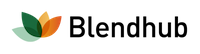Cookies Policy
During your visit to the website, BLENDHUB may collect information using cookies.
What are cookies?
A cookie is a small text file that a server can place on a user’s computer’s hard disk, tablet, smartphone or the device you use to browse the Internet. It contains information about the user’s website visit, browsing preferences, the information that most interests, language, etc.
What types of cookies are there?
Cookies can be classified:
Technical cookies: Cookies that enable the user to browse a website and use the various options or services thereon, including controlling traffic and data communication, identifying the session, accessing restricted areas, remembering items in an order, making purchases of an order, filling out a registration application or request to participate in an event, using security items while browsing, storing content to disseminate video or sound files and sharing content over social networks.
Analytical cookies: Cookies that enable those responsible for them to track and analyze the behavior of websites to which they are related. The data gathered through this type of cookie is used to measure the activity of the websites and to create a browsing profile for the website users in order to make improvements based on the analysis of the data regarding the use the users make of the.
Advertising cookies: Cookies that allow for the most effective possible management of the advertising space included on a website.
Cookies can be used to collect specific information during your visit to the Web. This information can help BLENDHUB to ensure that the website and the services are as closely adapted as possible to its users’ needs and preferences.
No personal information will be stored in the cookies we use.
What are own and third-party cookies?
Own cookies: are those generated by the web page you are visiting
Third-party cookies: are those generated by external services or providers such as Mailchimp, Facebook, Twitter, Google Analytics, etc.
Own cookies that I use:
| Cookie | Domain | Duration | Description | ||
| viewed_cookie_policy | www.blendhub.com | 1 year | Cookies for internal use necessary for the operation of the display of the cookies policy of the web. | ||
| __utma | .blendhub.com | 2 years from set/update | Used to distinguish users and sessions. The cookie is created when the javascript library executes and no existing __utma cookies exists. The cookie is updated every time data is sent to Google Analytics. | ||
| __utmb | .blendhub.com | 30 mins from set/update | Used to determine new sessions/visits. The cookie is created when the javascript library executes and no existing __utmb cookies exists. The cookie is updated every time data is sent to Google Analytics. | ||
| __utmc | .blendhub.com | End of browser session | Not used in ga.js. Set for interoperability with urchin.js. Historically, this cookie operated in conjunction with the __utmb cookie to determine whether the user was in a new session/visit. | ||
| __utmt | .blendhub.com | 10 minutes | Used to throttle request rate.
| ||
| __utmz | .blendhub.com |
| Stores the traffic source or campaign that explains how the user reached your site. The cookie is created when the javascript library executes and is updated every time data is sent to Google Analytics. |
Third party cookies:
| Cookie | Domain | Duration | Description | ||
| MUID
| .bing.com | 2 years – reset every visit | Contains a GUID that identifies a specific browser/machine | ||
| MUIDB | bat.bing.com | 1 year | Not classified | ||
| _ga | blendhub.typeform.com | 2 years | Used to distinguish users. | ||
| _gat | blendhub.typeform.com | 1 minute | Used to throttle request rate. | ||
| _gid |
| 24 hours | Used to distinguish users. | ||
| _uetsid | .typeform.com | Session | Unclassified | ||
| ajs_anonymous_id |
| 1 year | It helps us keep track of the number of people | ||
| ajs_group_id
|
| 1 year | Currently nothing is stored here | ||
| ajs_user_id |
| 1 year | It allows to collect data about your use | ||
| amplitude_idtypeform.com | .typeform.com | Session
| Unclassified
| ||
| device_view |
| 1 year | Screen size of the device | ||
| 1P_JAR | .google.com | 1 week | Google cookie. These cookies are used to collect website statistics and track conversion rates. | ||
| DSID
| .doubleclick.net | Session | Google advertising cookie used for user tracking and ad targeting purposes | ||
| NID
| .google.com | These cookies are used by Google to store user preferences and information while viewing the pages with Google maps on them. | |||
| PREF, VISITOR_INFO1_LIVE, YSC
|
| 10 years | YouTube cookies used in the reproduction of videos through the web. |
We only use this information to evaluate the improvements to be introduced in order to provide a better service for the users visiting us and facilitate interactivity with social networks like Twitter, LinkedIn, etc.
How can you manage and disable these cookies?
You can set up the Internet browser so that it informs you every time that a new cookie is stored in the computer; this will enable you to decide whether to accept it or reject it. Some parts of the website may not function correctly if you reject the cookies.
You can permit, identify, block or delete the cookies installed on your computer accessing to the settings menu of the browser installed on your computer. You can find more information on how to do this in case you use one of these browsers:
Chrome: http://support.google.com/chrome/bin/answer.py?hl=es&answer=95647?hl=en
Explorer: http://windows.microsoft.com/en-us/internet-explorer/delete-manage-cookies#ie=ie-11
Safari: https://support.apple.com/kb/ph21411?locale=es_ES
Opera: http://help.opera.com/Mac/12.10/es-LA/cookies.html
POLÍTICA DE COOKIES
Durante su visita al sitio web, BLENDHUB puede recopilar información usando cookies.
¿Qué son las cookies?
Una cookie es un pequeño archivo de texto que un servidor puede situar en el disco duro del ordenador, la tablet, el smartphone o el dispositivo que el usuario utilice para navegar por internet. Ese archivo contiene información acerca de las visitas a sitios web del usuario, las preferencias de navegación, la información que más le interesa, el idioma, etc.
¿Qué tipo de cookies existen?
Las cookies pueden ser clasificadas en:
Cookies técnicas: Las cookies que permiten al usuario navegar por un sitio web y usar las distintas opciones y servicios encontrados, incluyendo el control de tráfico y la comunicación de datos, la identificación de la sesión, las áreas de acceso restringido, la memoria de los elementos en un pedido, la compra de un pedido, el rellenar un formulario de inscripción o la petición de participar en un evento, el uso de elementos de seguridad mientras se navega, el almacenaje de contenidos para la difusión de archivos de sonido o video y el compartir datos en las redes sociales.
Cookies analíticas: Cookies que permiten a los responsables monitorear y analizar el comportamiento de los sitios web a los que están ligadas. Los datos recopilados a través de este tipo de cookies son utilizados para medir la actividad de los sitios web y para crear un perfil de navegación para el usuario de los sitios web con el objetivo de hacer mejoras basadas en el análisis de datos con respecto al uso que los usuarios hacen de ellos.
Cookies publicitarias: Cookies que permiten el mejor manejo posible de los espacios publicitarios incluidos en la web.
Las cookies pueden ser utilizadas para obtener información específica durante su visita a la Web. Esta información puede ayudar a BLENDHUB a asegurarse de que el sitio web y los servicios se ajustan tanto como sea posible a las necesidades y preferencias de los usuarios.
Ningún tipo de información personal se registrará en las cookies que utilizamos.
¿Qué son las cookies propias y las de terceros?
Cookies propias: son las generadas por la página que está visitando.
Cookies de terceros: son las generadas por servicios o proveedores externos como Mailchimp, Facebook, Twitter, Google Analytics, etc.
Cookies propias que utilizo:
| Cookie | Dominio | Duración | Descripción | ||
| viewed_cookie_policy | www.blendhub.com | 1 year | Cookies de uso interno necesarias para el funcionamiento de la pantalla de la política de cookies de la web. | ||
| __utma | .blendhub.com | 2 años desde envío/actualización | Se utiliza para distinguir a los usuarios y las sesiones. La cookie se crea cuando la biblioteca de javascript se ejecuta y no existe ninguna cookie __utma existente. La cookie se actualiza cada vez que se envían datos a Google Analytics. | ||
| __utmb | .blendhub.com | 30 mins desde envío/actualización | Used to determine new sessions/visits. The cookie is created when the javascript library executes and no existing __utmb cookies exists. The cookie is updated every time data is sent to Google Analytics. | ||
| __utmc | .blendhub.com | Final de sesión del navegador | No se usa en los ga.js. Preparado para la interoperabilidad con urchin.js. Históricamente, esta cookie operaba en conjunto con la cookie __utmb para determinar si el usuario estaba en una nueva sesión/visita. | ||
| __utmt | .blendhub.com | 10 minutos | Se utiliza para acelerar la tasa de solicitud.
| ||
| __utmz | .blendhub.com |
| Almacena la fuente de tráfico o la campaña que explica cómo el usuario llegó a su sitio. La cookie se crea cuando la biblioteca de javascript se ejecuta y se actualiza cada vez que se envían datos a Google Analytics. |
| Cookie | Dominio | Duración | Descripción | ||
| MUID
| .bing.com | 2 años – resetea en cada sesión | Contiene una GUID que identifica un navegador/máquina específica | ||
| MUIDB | bat.bing.com | 1 año | Sin clasificar | ||
| _ga | blendhub.typeform.com | 2 años | Se utiliza para distinguir a los usuarios. | ||
| _gat | blendhub.typeform.com | 1 minuto | Se utiliza para acelerar la tasa de solicitud. | ||
| _gid |
| 24 horas | Se utiliza para distinguir a los usuarios. | ||
| _uetsid | .typeform.com | Sesión | Sin clasificar | ||
| ajs_anonymous_id |
| 1 año | Nos ayuda a llevar un registro del número de personas | ||
| ajs_group_id
|
| 1 año | Actualmente no hay nada almacenado aquí | ||
| ajs_user_id |
| 1 año | Permite recoger datos sobre su uso | ||
| amplitude_idtypeform.com | .typeform.com | Sesión
| Sin clasificar
| ||
| device_view |
| 1 año | El tamaño de la pantalla del dispositivo | ||
| 1P_JAR | .google.com | 1 semana | La cookie de Google. Estas cookies se utilizan para recopilar estadísticas del sitio web y realizar un seguimiento de las tasas de conversión. | ||
| DSID
| .doubleclick.net | Sesión | La cookie de publicidad de Google se utiliza para el seguimiento de los usuarios y la orientación de los anuncios | ||
| NID
| .google.com | Estas cookies son utilizadas por Google para almacenar las preferencias y la información de los usuarios mientras ven las páginas con los mapas de Google en ellas. | |||
| PREF, VISITOR_INFO1_LIVE, YSC
|
| 10 años | Las cookies de YouTube utilizadas en la reproducción de videos a través de la web. |
Únicamente se utilizará esta información para evaluar las mejoras a ser introducidas con el objetivo de prestar un mejor servicio para los usuarios que nos visitan y para facilitar la interactividad con las redes sociales como Twitter, LinkedIn, etc.
¿Cómo gestionar y desactivar estas cookies?
Puede configurar su navegador de internet para que le informe cada vez que un nuevo cookie es guardado en su ordenador, esto le permitirá decidir si desea aceptarlo o rechazarlo. Algunas partes del sitio web pueden no funcionar correctamente si usted rechaza las cookies.
Usted puede permitir, identificar, bloquear o borrar las cookies instaladas en su ordenador accediendo al menú de configuración instalado en su ordenador. Puede encontrar más información sobre como efectuar esta operación si utiliza alguno de los siguientes operadores:
Chrome: http://support.google.com/chrome/bin/answer.py?hl=es&answer=95647?hl=en
Explorer: http://windows.microsoft.com/en-us/internet-explorer/delete-manage-cookies#ie=ie-11
Safari: https://support.apple.com/kb/ph21411?locale=es_ES
Opera: http://help.opera.com/Mac/12.10/es-LA/cookies.html